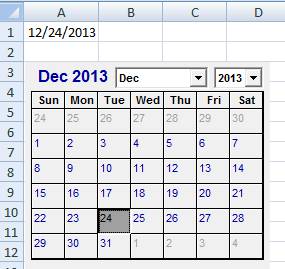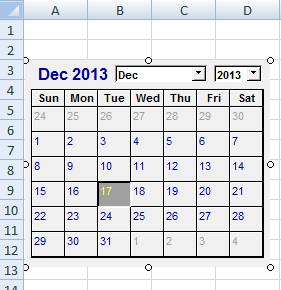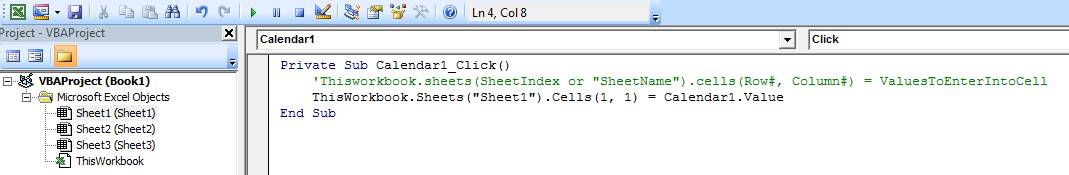1. To know how to insert the Calendar Control in worksheet, read the below topic.
https://officetricks.com/insert-calendar-control-in-worksheet/
2. After inserting, how to get the value of selected date into a cell. Press Alt+F11 and insert these codes.
Private Sub Calendar1_Click()
‘Thisworkbook.sheets(SheetIndex or “SheetName”).cells(Row#, Column#) = ValuesToEnterIntoCell
ThisWorkbook.Sheets(“Sheet1”).Cells(1, 1) = Calendar1.Value
3. After inserting the code, press F5 to enable run mode. Now, go to worksheet and choose any date. The selected date will apear in first cell.