As the world of technology continues to advance, it becomes evident that the ability to manipulate, create, and manage digital spaces is of utmost importance. Python programming language is among the most powerful tools capable of such feats. This exciting exploration commences with an introduction to Python, providing essential knowledge on its syntax, data structures, and coding conventions. It elucidates how Python seamlessly interacts with the very backbone of your computing environment – the operating system via an important tool, the os module. As we delve further, we will learn how to leverage Python’s prowess to create new folders using the os module, including handling exceptions and errors in the process.
Introduction to Python
Unraveling Python: A Glimpse into its Basic Concepts
Python! It’s a buzzword that sends a thrilling chill of excitement down the spine of any tech enthusiast. Our technological reality is brimming with innovative software, complex algorithms, and advanced gadgets, all largely powered by this high-level, interpreted, and general-purpose programming language. Keen to discover the next big thing? Dive into the basic concepts of Python, the language at the helm of the digital revolution.
Firstly, let’s contextualize Python’s success. Created by Guido van Rossum and first released in 1991, Python’s design philosophy revolves around code readability. This is achieved through significant whitespace and a syntax to allow programmers to express concepts in fewer lines of code. Such simplicity is the shining armor in Python’s utility arsenal, propelling it as a preferred choice for a multitude of sectors like data science, machine learning, artificial intelligence, and web development.
Syntax is a fundamental area in any programming language. The Python syntax is clean, with an easy-to-understand language that enhances readability and simplifies maintenance. The syntax demands indentation to define a block of code, using whitespace or a tab, contrasted with other languages that often use curly brackets.
Variables are another vital concept in Python. These are reserved memory locations to store values and are created when you assign a value to them. Unlike other languages, Python doesn’t require explicit declarations to reserve memory space.
Python’s trove of data types is also noteworthy. It houses numerous built-in data types like Lists, Dictionary, Tuple, and Set that equip programmers to optimize applications effectively. Each data type exhibits unique properties and functions that make Python a versatile armor for any tech warrior.
In the digital landscape where speed is the game-changer, the swift execution of functions can set your code apart. Python does this with flair by providing built-in functions like print(), input(), type(), and others to accelerate coding speed.
Conditional statements made simple: This is another arc in Python’s narrative. Highlighting its simplicity, Python uses if, else, and elif for conditional statements, enhancing readability and reducing confusion.
Python also employs iteration concepts, like for and while loops. Unlike many languages, Python’s loops are cleaner and more understandable, making it easier for coders to carry out repetitive tasks effectively.
Python’s philosophy of simplicity extends to exception handling as well. By using try…except…finally blocks, Python provides an efficient and readable way to handle exceptions, which are errors detected during the execution of a program.
Delving deeper into object-oriented concepts, Python allows inheritance, polymorphism, encapsulation, and abstraction. These are significant driving forces in efficiently structuring a program, offering programmers the luxury to reuse code.
Thus, understanding and getting familiar with Python’s basic concepts can set the foundation for any tech enthusiast’s journey into the vast universe of programming and innovation. The future is Python-tinted. Embrace the Pythonic world: your tech-savvy self will thank you.

Understanding Python’s os module
In the world of Python programming, the os module is an intrinsic tool that offers functions for interacting with the operating system. The os module is a part of Python’s Standard Library, providing a portable way of using operating system-dependent functionality. This fascinating module brings you the convenience of using operating system-dependent functionalities, ensuring your interaction with the operating system is a seamless experience.
Primarily, the os module in Python provides functions for creating and deleting folders, fetching information about files or the process environment, managing I/O operations, and much more. Accessing functions in the os module is relatively straightforward. First, you must import the os module into your script with ‘import os‘ at the top of your Python script.
The os module’s functions can directly interact with the OS, providing capabilities to navigate, create, delete, and modify files and directory structures. A crucial function, os.name, returns the name of the OS dependent module imported, whether it be ‘posix’, ‘nt’, or ‘java’. This feature allows programmers to understand the module’s functioning environment.
The os.getenv() and os.putenv() functions fetch and modify the environment variable in your operating system, respectively, offering programmers the ability to directly interact with these hidden values without leaving the script.
Meanwhile, os.getcwd() returns the current working directory, and altering the working directory is an easy task with os.chdir(path). These file management options offer the flexibility of working with files and folders without the need for manual browsing or file handling.
The os module also gives you control over your system process with the os.system() function. This function enables you to run shell commands from within your Python code, bridging the gap between your coded commands and the operating system.
Additionally, os.popen() provides a means of performing these command-based actions and reading the output as a file-like object, providing a more dynamic approach to system interactions.
With these functions, Python empowers developers to manage file directories, modify hidden variables and system processes, and even communicate directly with the command line.
By leveraging Python’s os module, you can streamline and automate operating system interactions within your code. Python’s philosophy of simplicity and clarity extends to its os module, enhancing your programming experience and efficiency. Embrace the os module and discover a wealth of OS interaction capabilities right at your fingertips.
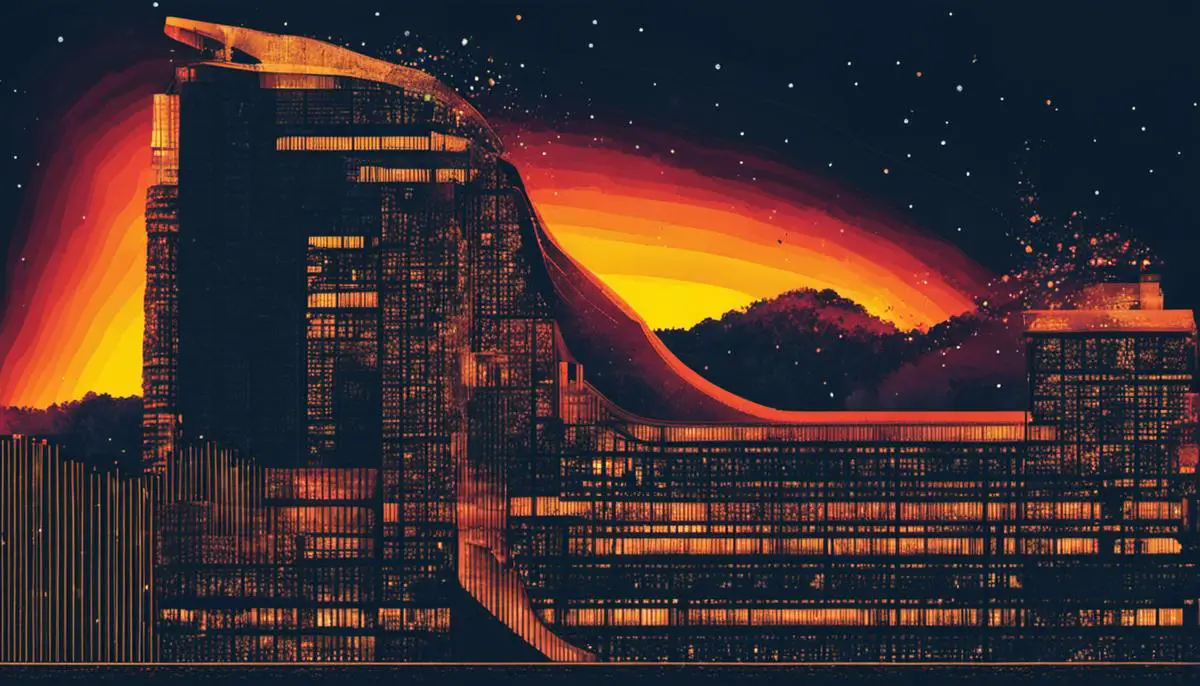
Creating Folders with Python’s os module
Introducing Python’s os module for Directory Management
Every once in a while, developers across the globe find themselves in the need to manage and manipulate directories, be it for a simple data science project or a complex machine learning algorithm. The beauty of Python’s ecosystem lies in its vast library of modules, created to make programming tasks more efficient and convenient. One of these essential tools is Python’s os module, a bridge between the Python interpreter and the underlying operating system. Let’s explore how to harness the power of the os module and learn how to create directories in Python.
Creating Directories with the os module
Python, with the os module in hand, provides a simple and intuitive way to create directories. Before diving into directory creation, let’s ensure your code is prepared to use the os module. Simply start with the line ‘import os’ to give your Python program access to the functionalities of the os module.
A Closer Look at os.mkdir
The os module brings along a function called ‘os.mkdir’, which stands for ‘make directory’. This function enables Python to create new directories in the current working directory or at a specified path. The os.mkdir function has a mandatory argument, which is the name of the directory that needs to be created. Let’s dive into the syntax:
os.mkdir(directory_name)
Here, ‘directory_name’ can also be a path where you want your directory to be set up. If the path doesn’t exist, Python will raise a FileNotFoundError. However, if the directory already exists, Python will raise a FileExistsError.
Using os.makedirs
When you’re required to create a directory within another directory or directories that don’t yet exist, you can call upon the ‘os.makedirs’ function. Much like os.mkdir, this function also takes a mandatory argument, but it can create the full path along with the directory specified. Here’s how it works:
os.makedirs(<directory_path_name>)
With os.makedirs, you don’t have to worry if the full path to your directory already exists or not. Python will create the necessary directories along the path.
Avoiding Errors with os.path.exists
Considering Python is quick to raise a FileExistsError, there’s a smart way to avoid such issues when trying to create directories. Before invoking os.mkdir or os.makedirs, make use of ‘os.path.exists’. This function takes a path as an argument and returns a boolean value – True if the path already exists and False if it does not.
Python has thoughtfully provided a state-of-the-art module to handle file and directory operations, ensuring your projects are efficient, clean, and easy to understand. Whether you’re building your next big data science project or crafting a data pipeline for machine learning, the os module serves as an indispensable tool. Embrace Python’s power and make your everyday programming tasks convenient and efficient!

Python’s extensive functionalities and user-friendly structure make it a favored tool amongst many. One such powerful utility is the os module that provides a gateway to interact with the inherent capabilities of the operating system. Being equipped with this knowledge allows us to utilize Python effectively to perform tasks such as creating new folders. Mastering these key aspects of Python will open a new universe of opportunities in fields such as automation, data analysis, and even in building complex systems. Let this journey not end here. Continue to explore, learn and grow with Python, thus adding an invaluable skill to your repertoire. The digital world is your oyster!