How do we refer Synonym for a word usually?
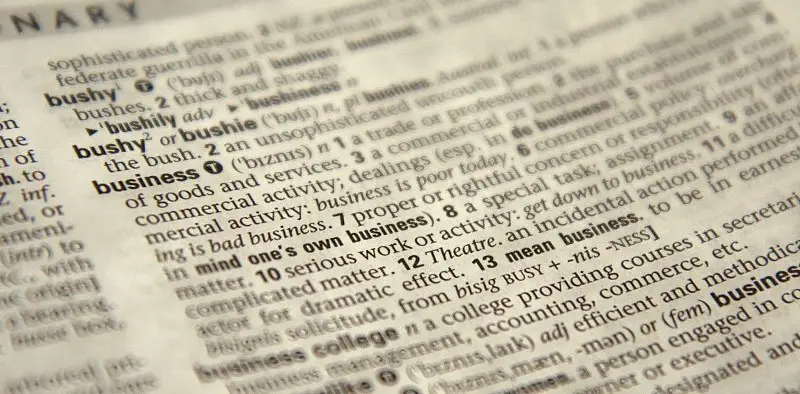
To view synonym of a text in MS Word,
- We have to place the cursor on the word, then
- Right click to get the popup menu and
- Select option “Synonym”.
Wouldn’t it be nice if we have a keyboard shortcut, to quickly refer the meaning for a word? And also learn bit of MS Word VBA code.
Wand and the Spell
Let’s write a macro to display all possible synonyms for a word. Then assign it to a short cut key, so that anyone can use it easily.
To write a VBA code in MS word, press Alt + F11 to get to VB editor. Then copy paste the below code.
Sub Get_Synonym()
'''''Define Variables
Dim sText As String
Dim sList As String
'''''Assign selected Text to Variable
sText = Selection.Text
'''''Get All Synonym For the Selected Text
For i = 1 To Application.SynonymInfo(sText).MeaningCount
sList = sList & Application.SynonymInfo(sText).MeaningList(i) & ", "
Next i
'''''Display List of Sysnonyms to User
sList = sList & Application.SynonymInfo(sText).MeaningCount
MsgBox sList
End Sub
Do not run this code directly by pressing F5. We have to map this macro to a Keyboard shortcut, as explained below.
Assign Macro to Keyboard Shortcut
The explanation looks bit lengthier. But, you just have to browse through only few settings page to complete this process.
- Go to Menu File -> Word Options -> Customize -> Keyboard Shortcuts Customize.
- Popup for “Keyboard Customize” settings will be displayed.
- Select “Macro” from the Categories. It will display all macros in current workbook.
- Click on Macro “Get_Synonym” which we just copy pasted from this page.
- Click on Text box “Press New Shortcut key” and just press ‘Control key’ and ‘Q’. Textbox will automatically display Ctrl + Q.
- Click “Assign” and then Close the Window.
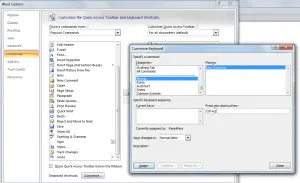
Read Also: How to Record Macro in Office Excel?
We have finished assigning the Macro to Keyboard shortcut Ctrl + Q. Now go to the word document.
Type any word (Example: Office). Select this word and then press Ctrl + Q. A Message box will appear with all synonyms available with MS Word.
Additional Reference: How to customize Keyboard Shortcut?