Sudoku Solver – Excel Games Puzzle
Sudoku is one of the famous Math games that will test your memory capability. Here is the list of instructions about how to play this game.
- A standard Sudoku is a 9×9 Tile game with 9 Rows, 9 Columns and nine 3×3 matrices/blocks.
- This matrix will have numbers filled in few tiles or cells as clues.
- With these partially filled numbers as clues, remaining empty tiles should be filled in.
- The Rules of this game are:
- Empty cells should be filled only with numbers from 1 to 9.
- Any number cannot be repeated more than once in same row, column and 3×3 table (or block).
- When all the 81 tiles are filled as per these rules, then the game is complete.
Only less people see it as a memory game. Others solve it by trial and error method, by filling randomly any of the missing numbers.
This game is available in almost all possible versions from Paper to Smartphone app (Android, IOS, and Windows etc) and online Games Website too. Now, lets get your version of Sudoku Excel version.
Sudoku Excel Download – Game Step by Step
A sample Sudoku puzzle is given in below image which has 81 cells. Let’s see how to solve it step by step.
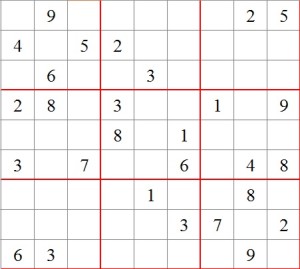
- First read the numbers in first row that has 9 columns.
- It will have any number from 1 to 9.
- Check what numbers are missing. In this example, these numbers are missing:1,3,4,6,7,8
- Out of these numbers, pick a number that is missing in same column and same 3×3 Table also.
- These are the numbers that are eligible to take in first cell. 1,7,8
- Fill any one number out of this list, in first cell.
- Then proceed to second missing cell in the row and follow the above steps again.
There are possibilities that you have to start the process from beginning again, starting with a different number combination, if you fall into a dead lock condition.
Likewise, we need to complete all the 81 cells.
How to Use the Free Sudoku Solver Excel App?
Get this Free Sudoku Excel download to your PC. Open it and enable macros. You can see a sample puzzle in it. Start to solve it by filling numbers in each Empty cell as explained in above rules.
If you enter any invalid number, this Excel will highlight that cell with a Red Background.
If any cell is highlighted in RED, then you have to delete that number in that cell and replace it with a different valid number. Complete all the empty cells without getting any RED.
Download Free Sudoku Puzzle Solver in Excel – Downloaded 3,117 Times
Note: Do not change the number that is highlighted in GREEN. These are the Sudoku puzzle clues.
If you want to enter a new Puzzle, delete all the numbers in the table. Enter the puzzle and press the button ‘Finalize Sudoku Question’. This button will highlight the puzzle clues in GREEN. Then you can proceed to solve the puzzle.
At times, it even takes more than 2 hours to solve a Sudoku puzzles. All it requires is just a tolerant Mind and basic math knowledge. If you are looking for online Sudoku Games then check for DKM Sudoku in Google. It has a good front end and lot of other nice games too.
HI,
I have an excel sheet and have multiple columns say A to Z .Can you please tell me how I can select multiple Random values (Say 5 numbers) from A to Z columns and display into next sheet .
Please refer this article Ravi, a new topic based on your query. Thanks for the nice query.
https://officetricks.com/pick-multiple-columns-random-numbers-excel/