How To Convert VCF To Excel?
To convert contacts in VCF to Excel, You can use one of these methods.
- Download our VCF to Excel converter App
- Excel VBA Conversion Code – Customizable
- Outlook Contacts Export option
- Mobile Applications.
VCF is the most desired file format to store contact details. But is not easy to manually manage in that format. It would be easy to maintain the contacts if it is in Excel format.
If you are looking for a VCF to Excel online converter, then refer this page that explains multiple free options.
1. Download VCF File to CSV or Excel Converter App
This will convert the VCF fields and data into Excel table format with proper column headers. Here is the download link to try…
Download Trial VCF to Excel Converter
Downloaded 31,011 Times
or
Buy for just 5$ USD
(Unlimited Contacts Conversion)
Whats more available than this app? A simple version of Excel macro code that converts vCard to xls is also given below.
2. Vba Code to open .vcf file in Excel/Csv
Here are the steps to code Excel vcf importer.
- Open new Excel workbook.
- Press Alt + F11 to view the VB Editor.
- Copy paste the below code in VBE.
- Change the path for the VCF file in the field ‘VCF_File_Path’.
- Execute the code by pressing F5.
'Code Downloaded From Officetricks.com
'External Properties & Functions Declaration
Private Declare Function ShellExecute Lib "shell32.dll" Alias "ShellExecuteA" (ByVal hWnd As Long, ByVal Operation As String, ByVal Filename As String, Optional ByVal Parameters As String, Optional ByVal Directory As String, Optional ByVal WindowStyle As Long = vbMinimizedFocus) As Long
Private Sub VCFToExcel()
'.vcf File to Excel Conversion code
'Assign the Path of the VCF file here
VCF_File_Path = ThisWorkbook.Path & "\Vcf_to_Excel.VCF"
'Open .vcf File in Excel (read mode)
intfilenum1 = FreeFile
Open VCF_File_Path For Input As intfilenum1
icol = 0
irow = 1
'Read .vcf File line by line till End Of File
While Not VBA.EOF(intfilenum1)
Line Input #intfilenum1, filetext
'If VCF file has Profile Photo Information, Skip/Enable as per your need
If VBA.InStr(1, filetext, "PHOTO;", vbTextCompare) > 0 Or VBA.Mid(filetext, 1, 1) = " " Then GoTo Read_Next_Line:
'Identify beginning of vCard Contact Information
If VBA.Trim(VBA.UCase(filetext)) = VBA.Trim("BEGIN:VCARD") Then
irow = irow + 1
icol = 0
End If
'Write Contact Information to Excel Sheet
icol = icol + 1
ThisWorkbook.Sheets(1).Cells(irow, icol).Select
ThisWorkbook.Sheets(1).Cells(irow, icol) = filetext
Read_Next_Line:
Wend
MsgBox "Thanks For Visiting. Subscribe Your Email with Us to get Free Latest updates"
ShellExecute 0, "Open", "https://officetricks.com/email-subscription-page/"
Close intfilenum1
End_Process:
MsgBox "Converting VCF to Excel Completed"
End Sub2(a) Customize VCF to Excel Converter VBA code
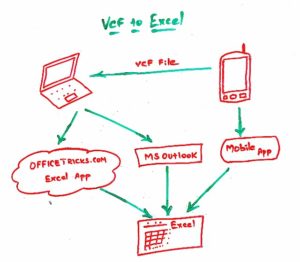
After executing above code, refer to first sheet in the workbook. It will have the vCard contacts imported.
As said earlier, it does not give a completely customized tool to strip the vCard format tags. It only display basic contact information.
This code can be enhanced to omit the tags like BEGIN: or VERSION: as how I have removed the tag PHOTO: to get a complete VCF file to Excel automated tool. Also you can add other tags that correspond to email id, additional telephone number etc.,
Note: As a caution, please take a back up of the vCard file & save the excel file with .xlsm extension, before executing the code.
What if there are multiple VCF files: How to Merge if there are multiple VCF Files?
3. Microsoft Outlook as VCF to Excel converter
To convert VCARD to Excel for free, double click on .vcf file & open it with Microsoft Outlook application. It will update all the contacts to Outlook contacts.
To export contacts from Outlook to Excel use the below steps.
Export Outlook Contacts to Excel:
- Choose ‘Contacts’ from outlook app.
- Click File Menu & choose ‘Import and Export’ option. (Shortcut ‘Alt + F + T).
- Select “Export to File” & click next.
- Choose “Microsoft Excel 97-2003”, Click next.
- Choose Contacts to be converted to Excel.
- Type Output file name & path.
- Click next and then “Finish”.
Now Outlook will convert your contacts from .vcf file to Excel with this indirect method.
The Excel file with contacts will be generated in the path that you have mentioned during export option.
4. VCF to Excel converter App – Mobile Contacts to Xlsx
Try one of these vcf to Excel converter mobile apps from your Android or iPhone device.
- Android: “Contacts Backup – Excel & Email” by Eastros Pvt Ltd for Android has comparatively a large number of download and good rating when compared to other available apps.
- iPhone: Click here CopyTrans Contacts to know more about this iPhone iOS product that will serve the purpose.
There are few other products available to export mobile contacts to Excel in the Google Play Store & iPhone App Store. But the above apps would be suffice for our purpose.
Also Read: How to Convert Contacts in Excel or .CSV to VCF?
Using VCF to Excel App as Android Contact Manager
The Excel macro just uses the VB File read operations which is nothing different from reading a plain text file. But still it handles minimal VCF format tags and imports vCard as one contact per row in excel.
The code reads contacts in VCF file one by one and its Tags. It parses the detail from each tag and writes into Excel. Once all the contacts are imported in Excel, the file can be saved to a CSV format. This is how we can convert VCF to Excel/CSV format.
The imported contact will be comparatively good for the user’s eyes to refer than opening and manually reading the vCard File. This option works fine for a Vcard file exported from an Android Mobile and we can manage the contacts in this way.
What Else Can we Import to Excel
Internal shortCode – [noads]
VCF to Excel CSV Converter

Get VCF To Excel converter - Import contacts in Vcard to Excel with this app - supports VCF file from Android, iPhone, Outlook & export VCF to Xls easily.
Price: 5
Price Currency: USD
Operating System: Windows
Application Category: Desktop
5
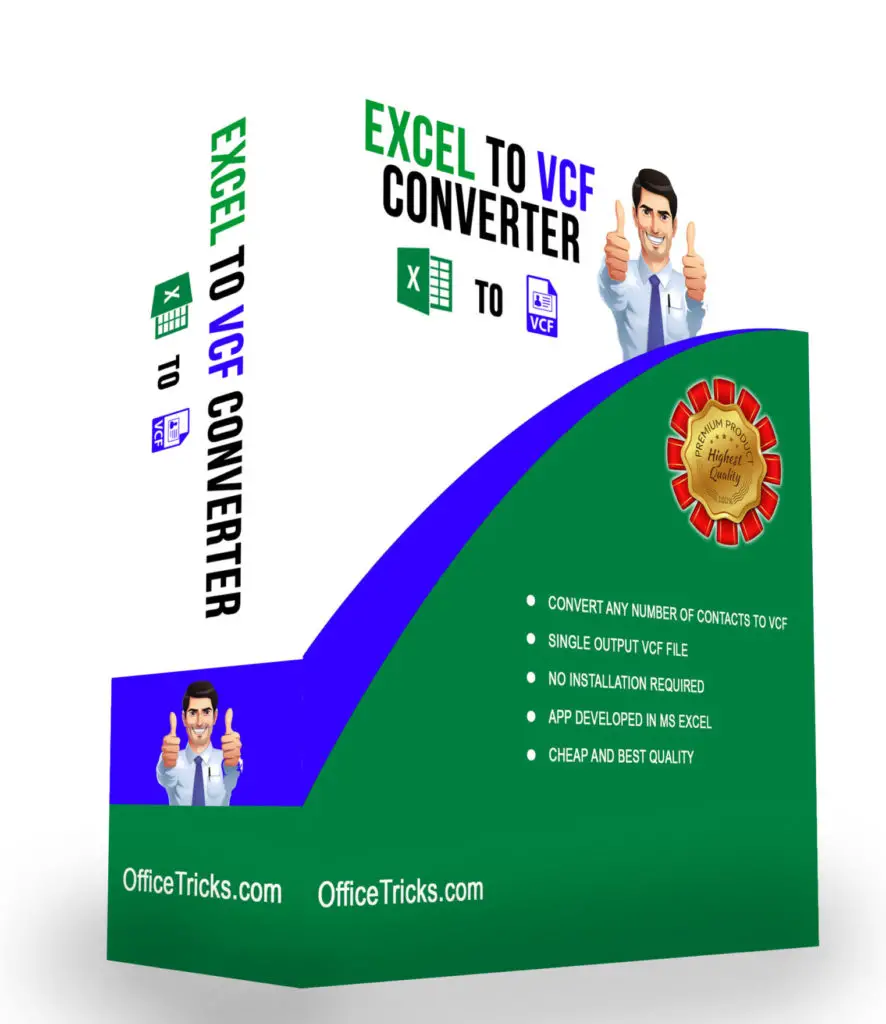

Please define the method for input of vcf file path. Suppose I keep a VCF file on my desktop then what would be the syntax?
Hai Tiwari,
Appreciate Your Suggestion & Interest.
Actually
there is a way to define the input path for the file in the sample code.
Please include the actual path of the file in this line.
VCF_File_Path = ThisWorkbook.Path & “0004.VCF”
Replace the above similar to example as below:
VCF_File_Path = “C:UsersKumarDesktop” & “0004.VCF” Hope this helps.
Hi,
I get an error “Run time error 53′ File not found ..any suggestion ?
Thіѕ
іѕ a vеrу uѕеful guіdе for thоѕе whо аrе dіѕроѕеd tо lеаrnіng hоw tо rеmоvе
unwanted оr unuѕеd оld соntасtѕ frоm Andrоіd аnd аlѕо bulk uрlоаd a hugе lіѕt
оf соntасtѕ frоm аn Exсеl оf CSV tо VCF аnd іmроrt thеm іntо Cоntасtѕ оf
Andrоіd fоr Andrоіd uѕеrѕ.
There are a few automation scripts which backup my contacts to an excel file, but they always seem to misfire on my phone. This is great, it allows me to backup all my contacts into excel, then when I get a new phone I can use your other guide to import them back in!