Converting Excel to VCF with Just One Click
To convert CSV or Excel To VCF, follow these simple instructions:
- Download & Open Excel to vCard file converter app.
- Enable macro & content editing if requested.
- Copy contacts to vCard converter spreadsheet.
- Type output Vcf file name.
- Click on ‘Convert Contacts to Vcf’ command button.
- Open & verify vCard file created in same folder.
Thats not all …
Free Code Tutorial: Get free Vba code and step by step tutorial to convert Excel contacts to Vcf format (or csv, xlsx to VCard File) on your own.
Premium App: If you are not that much familiar with Excel programming, then just quickly download this app & test it yourself.
1. Try Our Excel to VCF Converter – Free Limited Version
Read this .. before Using the app
- Do not leave any blank rows in between records. Code will stop conversion when it reads a empty row.
- You can find the Output File in the same folder where the Excel File is stored.
Download this to Convert Excel Contacts to VCF or Android Format
Downloaded 84,992 Times
Build your own converter app using the steps explained further:
2. Excel To VCF (vCard) Converter App Development- Tutorial
2.1 App Design in Excel Worksheet
Most of us manage contact details in Excel format.
Because it will be in good readable format & easy to manage. Many services like gmail, yahoo, Outlook have option to import contacts from Excel files. But not all operating system or Email client provide this feature. That’s why we need to convert the contact details to a VCF format, so that the operating system in our Smartphone or PC could update the phone book.
To create a basic Excel to VCF conversion app, follow these steps.
- Create a new Excel workbook with sheet1 having column headers as in below image.
- Once this is done, the free code present in this page can be used to export contact details to a VCF file.
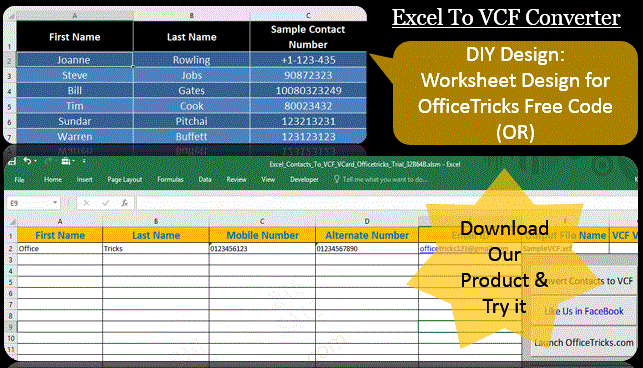
Download this Excel to VCF Converter - VCard or Android Format
Downloaded 84,992 Times
2.2. VBA Code to Convert Excel to VCF
Open the newly created Excel workbook. Press Alt+F11 & copy paste the below code. Press F5 to execute the code.
A VCF file will be generated in the path where the Excel is saved (Ex: “D:\OutputVCF.VCF”)
Note: If You want to Insert alternate phone number for a Contact, check the syntax of VCF file and Insert the corresponding tag in the below code.
'External Properties & Functions Declaration
Private Declare Function ShellExecute Lib "shell32.dll" Alias "ShellExecuteA" (ByVal hWnd As Long, ByVal Operation As String, ByVal Filename As String, Optional ByVal Parameters As String, Optional ByVal Directory As String, Optional ByVal WindowStyle As Long = vbMinimizedFocus) As Long
Private Sub Excel_To_VCF_Converter()
'Open a File in Specific Path in Output or Append mode
Dim FileNum As Integer
Dim iRow As Double
iRow = 2
FileNum = FreeFile
OutFilePath = ThisWorkbook.Path & "\OutputVCF.VCF"
Open OutFilePath For Output As FileNum
'Loop through Excel Sheet each row and write it to VCF File
While VBA.Trim(Sheets("Sheet1").Cells(iRow, 1)) <> ""
FName = VBA.Trim(Sheets("Sheet1").Cells(iRow, 1))
LName = VBA.Trim(Sheets("Sheet1").Cells(iRow, 2))
PhNum = VBA.Trim(Sheets("Sheet1").Cells(iRow, 3))
Print #FileNum, "BEGIN:VCARD"
Print #FileNum, "VERSION:3.0"
Print #FileNum, "N:" & FName & ";" & LName & ";;;"
Print #FileNum, "FN:" & FName & " " & LName
Print #FileNum, "TEL;TYPE=CELL;TYPE=PREF:" & PhNum
Print #FileNum, "END:VCARD"
iRow = iRow + 1
Wend
'Close The File
Close #FileNum
MsgBox "Contacts Converted to Saved To: " & OutFilePath & " - Join Email Subscription To Get Latest Updates"
ShellExecute 0, "Open", "https://officetricks.com/email-subscription-page/"
End Sub
Copy and Import to Android Contacts:
- You can view this VCF File created from this Excel to VCF converter in any text editor like notepad, because this is not an encrypted file format.
- This File can be copied to Android Phones or any other VCF supporting device or application and imported into Phone Contacts.
- From Android Device Contacts, choose Import from SD card option and select the file you just copied. Android will start to import the contacts to the device.
3. What is VCF or VCard File?
It is a file format used to store Contact Information like Name, Phone Number, Email Address, Mailing Address etc., Here is the Wiki link for more info about it.
In this this article you can learn – how to convert phone contact information in an Excel File to VCF file with VBA code and a trial product to generate contact file on your own. After Conversion this file can be transferred to supported Mobile Phones or Email Accounts to update in Contacts.
Related: Export VCF file to Excel
4. Sample File format of Excel to vCard Converter
Each contact starts with a BEGIN: tag followed by Contact fields & then terminates with END: tag. In few advanced VCF formats, there are fields available to add even the profile picture, social profile, website etc.,
BEGIN:VCARD
VERSION:3.0
N:FirstName;LastName;;;
FN:FirstName LastName
TEL;TYPE=CELL;TYPE=PREF:0123456789
END:VCARD
This converted VCF or vCard format is supported in many Email clients, Smart Phones and Operating systems to store the Contact details. For Example: Microsoft Outlook, Gmail, Android, iPhone & other smart phones.
Do not forget to read this article how to open & verify a vcf file.
The advantage of a VCF file are:
- It is not an encrypted file format.
- You can open this file using any Text file editor & modify manually.
- You can transfer the file over internet through Email or a simple file transfer through a USB Cable, Wifi or Bluetooth between devices.
Do not double click on a VCF file. It will open up in MS Outlook app by default and will show only the first contact. It is good to open the VCF file with a text editor like notepad or Textpad. This will give you confirmation on how many contacts from Excel file have been converted to VCF format.
i tried the same, it worked!!
but it shows only 1st record from excel, How to include all the records
I tried the same !!! it worked perfectly,
But is created only 1st record from my excel. how to do for all the records in my excel ?
Hai Krishna,
Please try using the Free download available in this page or send me (kumarapush123@gmail.com) the Excel you used to create the VCF file, so that I could find the error in your code.
Hi can you tell me how can i put my excel contact to my phone memory?
1. Download the Excel App from this Page.
2. Copy your excel contacts and paste them in this App.
3. Click convert to VCF button.
4. A VCF file will be created in the mentioned path.
5. Connect your Mobile to computer with a Connecter and transfer the file to Mobile.
Now, from mobile, click the VCF file. Your smart phone will add the new contacts to its list.
Click convert to VCF button – This button is not active
[Mailed Comment]Hi dear i am kashif. I need a help. i want to make Vcard for android
phone. i copied contacts from a word file to excel. first the numbers
did not display first num 0 . but after taking some guideline from net i
managed to insert 0 . but when i convert that sheet into vcard and
export to my android there zero is not displyed.
Ishall be thankful if you help me out.
Regards.
Hi Kashif, In the phone number column, enter the phone numbers starting with a single quotation mark as below. and then press ‘Convert Button’. (i.e., [Single Quote][zero][Phone Number])
Example: ‘01234567890
Enter Phone number in this format, generate vcf file and upload to your phone. This way, phone numbers uploaded to your mobile will have ‘0’ in the beggining.
thanks a lot.. you made it very easy!
Welcome 🙂
Coolmuster Android Assistant, we can use it to move almost everything from android phone to computer, and we can also use it to manage apps, contacts on computer, the transferred contacts would saved as execel format.
Hey, this is AWESOME! But I have two questions. Firstly, it only created a file with 2,700 entries when I have 3,300 contacts to convert. Do you know why this is? Also, can you advise how I would change the code so that it imports an email address instead of a phone number? I just imported 2,500 contacts with email addresses in the phone field 🙂 Thanks for your help
1. “Printed only 2,700” : If there is any empty cell in first column then loop will end. You excel might be having an entry without “First Name” in row 2701.
2. To add Email Address to VCF: Replace this line in the above code
Print #FileNum, “TEL;TYPE=CELL;TYPE=PREF:” & PhNum
with this one.
Print #FileNum, “EMAIL;TYPE=PREF,INTERNET:” & PhNum
There is a Wikipedia link above that has the formats for each field in a VCF file. I recommend you to read that link once before any conversion.
Pls Sir i have tried the file it only gave me one line vcf file. What is the right code to use as to get multiple vcf file
It will create one VCF file only. Open that VCF file in Text pad or Notepad. It will have all the contacts that you typed in Excel.
I mean., This one VCF file will have all the contacts details that you mentioned in Excel. If you still have any issues, mail me a sample Excel that you have issues(modify phone number & person names before sending me).
its my pleasure sir i got it.but i have another challenge how can i copy a number like as follows to excel csv and be able to retain the 1st leading zero.
08023155138
07053965437
07057922359
08149887360
08076526411
08023488311
08146797980
08175841445
Put a single quote in starting of each number to retain leading zero. (like ‘01233456789) – A Single Quote Only in beginning not at end.
Note: Please do not post real phone number in this site.
Hi kumar,
conversion done but i can’t import form vcf file to mobile. It shows error like format is not supporting.
Kindly help me out to sort out the issue
What is the mobile you are using? (Manufacturer & Model).
Thanks for your post.I tried different converters, but didn’t work at all.Used a slightly changed version of your code for my mobile contacts and worked like charm. Thanks Again.
Can’t express how encouraging it is to get such a nice comment. Thanks for the Compliment.
Its Really Works.. not like other software to purchase full version etc.
Hi..How to add alternate number in this coding..?
Got it..Thanks
Pls help, I tried to convert contact from excel to Vcard by your excel sheet, but only first contact has been converted to vcard instead of all. I am using excel 2007.
Hi Jitendra, Hope this is resolved after our Email conversation. Have a Nice day Dude.:-)
Hi I too have the same issue, could you please advice the solution to sanesh.of@gmail.com
What syntax should be added to the VBA code to add prefix/initial to the names and insert an alternate number?
You can get the Syntax for the VCF from Wiki. Please get the Keywords for Prefix name and Alternate number.
Once you find it, then it is all just 2 or 3 lines that you have to add to this code to get Prefix + Alt Number in your output VCF file.
Its is not working. i have been trying for 3-4 days.
May be You could have mailed me earlier when you had problem on the first day itself. Please mention what is the difficulty or issue you are getting so that I could resolve the issue. I have mailed you requesting for details.
This issue is resolved and closed through TeamViewer Session. There is no error found in the Tool in this page.
Thank you !
How to change the vcf file encoding to utf8 in VBA?
I believe it is completely a different topic. But, I am interested in knowing – ‘Why utf8?’ . Please suggest so that it helps other readers as well.
Can you please help, it kept saying Subscript out of range. Thanks so much for your help.
Which line is it giving this error?
I followed ur instructions, pasted the code, pressed F5, and it popped up the line – Subscript out of range
“Subscript out of range” error case:
use english version of excel or change “sheet1” to the name of sheet in your language.
The code is not executing
Not Executing. Please explain the steps you followed & what did you try to execute it?
Excel Data converted to VCF File. on importing vcf file in Android showing error ” format not supported”.
please help
Might be running a older version of Android that supports a different VCF version.
I am using Gionee M3 System Version GN4.4.10, Android Version 4.4.2, Kernel Version 3.4.67
Excel Data converted to VCF File. on importing vcf file in Android showing error ” format not supported”.
please help
I has been trying this since morning, and was no way found to do it,
Now, i did it, Thanks a lot man.
It is very easy. Please tell me your email address , i have to ask one more question, i will send you Excel sheet.
Hi Sohail, Is this resolved? Email further details.
It has been resolved, Thanks.
sir i hve been trying to convert my sheet but every time i press run button i get a dialog box showing the macros in this project are disabled.. what to do ?
Hi, I have a mac and want to import my contacts and copy them to my pc outlook contacts. Do you know how can I make it!
Sorry I meant export my mac contacts to pc outlook contacts… sorry!
Email me a sample of your mac contacts excel. To officetricks123@gmail.com
wont be able to convert excel to vcard
What is the difficulty you are facing Desuja? Email me the excel to me @ officetricks123@gmail.com
This worked incredibly well, thank you!! How would I go about adding an additional phone number, like Work or Home, as well as their cell?
I am checking on this. Missed this comment for a long time. 🙁
I am not able to run the script when I paste it. To be honest, I don’t know where to paste it since it doesn’t work where ever I paste it. Please explain, this programming stuff which I’ve got no clue about.
Watch this 1 Min Duration Video to quickly learn where to paste the code.
https://youtu.be/LyuOFI0fhwg
I am having a list of contacts in excel. This is working but only the first contact is converted and not the whole sheet
How did you confirm that VCF file has only one record in Input? Please open the VCF output file in a Notepad and confirm whether it has only one record.
If you see only one record in notepad, then please ensure that first column of your Excel does not have any Empty Cells or Control Break Line Feeds.
If you are still not able to find the issue, email me the Excel file.
HI,
Thanks for the code, its converted successfully and import to my phone.
Thanks a lot..
Arunkumar K
I’m not sure you saw my question a couple months ago, how would I go about adding an additional phone number, like Work or Home, as well as their cell?
I will update this in my new article. Watch out this space.
Hi Kumar,
Thanks a lot for sharing this process. I am new to VB and Macros. On pressing alt f11 i am taken to visualbasic editor, but i see blank screen after entering VB editor. What option should i select to paste the code you have mentioned ? i am using Excel 2003.Also, please let me know if its possible to store the output file in different folder in c or d drive?
Thanks
Arpi
tryong a lot bt can not convert excel to vcard file
Hey can you add columns for adding email id and office number. It would really help me out.
Hey can you add columns for adding email id and office number. It would really help me out.
Sir, I would suggest a change.
Instead of: Print #FileNum, “N:” & FName & “;” & LName & “;;;”
Use: Print #FileNum, “N:” & LName & “;” & FName & “;;;”
And for multiple phone numbers:
Instead of: Print #FileNum, “TEL;TYPE=CELL;TYPE=PREF:” & PhNum
Use: Print #FileNum, “TEL;TYPE=WORK;TYPE=PREF:” & MoNum
Print #FileNum, “TEL;TYPE=HOME;TYPE=PREF:” & PhNum
where,
MoNum = VBA.Trim(Sheets(“Sheet1”).Cells(iRow, 3))
PhNum = VBA.Trim(Sheets(“Sheet1”).Cells(iRow, 4))
Since vCard ver 3.0 has the following syntax:
BEGIN:VCARD
VERSION:3.0
N:Gump;Forrest;;Mr.
FN:Forrest Gump
ORG:Bubba Gump Shrimp Co.
TITLE:Shrimp Man
PHOTO;VALUE=URI;TYPE=GIF:http://www.example.com/dir_photos/my_photo.gif
TEL;TYPE=WORK,VOICE:(111) 555-1212
TEL;TYPE=HOME,VOICE:(404) 555-1212
Thanks for this wonderful contribution, Very much appreciate your help.
Sir, if I use the template I get the error Compile error in the hidden module: Module 1. code incompatibility with the version or platform. And if I use the code using alt f11 I get the error to upgrade the code from 32 bit to 64 bit. please guide me how to do that. Thanks
Please refer the comment to shaheer in this page that has solution. please try and post here if it did not work. thank you.
The New Version now supports 64 bit & 32 bit Office Installations
when i tried to run the code ,I got this error,,Please help me
Please answer these questions.
1. What is the the OS & version?
2. Is it 32 bit or 64 bit?
3. What is the version of Excel?
All the Errors are fixed. The new version does not give any errors.
tnq bro
that was amazing
tnx a lot
Thanks Intekhab Saiyed for trying this product.
I will be happy to make the changes and deliver it to you for nominal price. Please share the info on what additional customization you would require.
I am sorry to say that Code is not for sale.
If you are happy with the trail version available in this page, you could opt to buy the premium version of the product.
. I
muѕt аdmіt I fіnd іt іnѕіghtful tо rеаd уоur роѕt. Thіѕ іѕ рrоbаblу thе bеѕt аnd
dеtаіlеd ѕtер-bу-ѕtер guide I hаvе еvеr ѕееn on hоw tо соnvеrt Exсеl tо Vсаrd,
Exсеl tо VCF сrеаtіоn. Kеер uр thе gооd wоrk.
Thanks Lizzy for your time & sharing your experience.
I did this on my work machine because my personal computer is a mac and the macros don’t work on mac excel. Definitely works like a charm on my phone and windows machine though. Any ideas on how to make the macros all work in mac? A lot of macros work in mac excel, but some cause me problems…
Yes. The file system is different in Windows & Mac. The macro code that reads the input file in Mac should be modified a bit.
Sure. I will make this change & update the App in this page as soon as possible.
Thanks for the comment.
Hello
I am getting error subscription out of range
Thanks for trying our product. Did you get this error in the Trial version product or in the sample code.
I will check this & get back to you as early as possible.
I am not able to get this error in my computer. Is it possible to send the sample file to my email id. So that I can debug & fix your issue or I can connect through Teamviewer.
Sorry for the delayed response kumarapush ji.. Mistake was from my side.. It is working properly now.. We are very grateful to you guys for providing with such a cool solution.. Keep up the good work!!
Thanks much for the update. I am delighted to know that it was helpful to you.