Hiding Icons in Windows 10 desktop
Many users keep all frequently used files, folder shortcuts in desktop. Some time the desktop even gets filled in with so many of these. We can use this option to quickly hide these icons in a flash.
We might need this quick fix during on of these scenarios:
- In Office meeting if we need to present the screen
- Recording screen as video for a demo
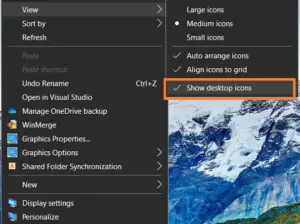
Option to Hide Icons in Desktop for Windows 10
In these cases we dont have to cut, copy and move the icons to a temporary folder before meeting and then recover it once it is over. Here is the alternative way to do this:
- Right click on the desktop
- Click on show desktop icons
If you are not ure about these steps, there image that show this option or a video explanaing how to hide the icons in desktop.
This is a toggle button. so, you can bring all the icons back in view on very few cicks.