Enroll for WhatsApp Beta Tester in Play Store
These are steps to become a beta tester for Whatsapp or any app in Android Play store.
- Open Play Store
- Search WhatsApp or choose ‘My app & games’
- Click on app from listing
- Scroll down till “Developer Contact”
- Find “Join the beta” just below this.
- Click on Join.
This will enroll you as beta app tester for the particular app or WhatsApp beta. Here is screenshot on how this option will look like in Play Store.
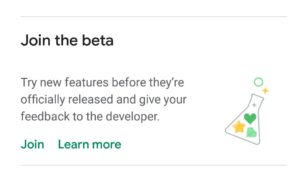
Some apps do have limitation for this enrollment. If the number of maximum users who can enroll for beta testing is exhausted, then this “Join” button will not be available.
In that case, you have to wait till someone leaves from beta testing or You have to get the corresponding apk file from you friends.
With the release of Whatsapp dark mode option released in beta version, more & more users are rushing for this option. There is a sudden spike in Google search trends for this option.
Whatsapp APK Download
Here is the link on how to get the apk file for installed app in your Android smartphone or device.
The other option is to download WhatsApp Apk or any other Apk you want from other websites. Many websites publish a apk download link for such famous apps. But it is advised not to use these links. You might end up in download a virus and compromise your phone’s security.
What is Beta Testing Option?
Beta testing is an option to download pre-release version of WhatsApp apk file. There are chances for your device android os to behave abnormal in case you are a beta tester.
This is a risk you are taking. It does not mean it will crash your device. But still there is possibility for that as well.
So, don’t opt for beta tester option for all apps. Enrol only for trusted apps from famous apps. This enables the app developer an pre-release testing environment. With this option, you can notify the developer in case you face any issues or crash. There are chances that beta testing environment is taken seriously by developers in fixing the issue.
